If you read the other two posts in this series, particularly this one, you're aware of the many avenues and bits of software I explored in order to create my first ebook. After considerable trial and error since--I've put out a couple of shorter stories as standalones and my debut novel, Contract of Defiance--I can safely say that I've narrowed down the process to three specific tools. If you have these, you will be able to create your own ebook relatively easily (I'll mention again, I've created all my ebooks on a Mac).
- Adobe InDesign ~ traditionally used to design printable materials such as books, newsletters, brochures, etc. InDesign works beautifully and mostly seamlessly with other Adobe products (such as Photoshop if you're working with cover design or interior graphics). Adobe CS5 has an newly integrated .epub creation function that outputs the entire .epub file structure provided you correctly format your document within InDesign.
- TextWrangler ~ a supremely sweet text editor for Mac. Allows multiple file editing and loaded with features that assist in code development.
- KindleGen (with the Kindle Previewer) ~ Free program from Amazon that does a good job of converting your .epubs to .mobis.
The last post contained a bit of railing against Adobe InDesign as an over-robust tool for a ebook file generation, and that is true. You don't really need it once you are familiar with the required files that an .epub is comprised of. However, since I have it, I find it a useful and quick option for generating my .epub folder structure.The real gem here is KindleGen (er, maybe that's what they should have called it?). There may be wide variance in public opinion about the megalith that is Amazon depending on who you ask, but one thing they can claim nearly all credit for is almost single-handedly laying the foundation of epublishing--at least in the sense of making it available and accessible to us wordophile masses. Their KindleGen .epub converter is easily the most user-friendly and explanatory tool I've seen.I have only used KindleGen in connection with the Kindle Previewer, which I prefer over the Adobe Digital Editions viewer for two reasons: often, I'll find that graphics do not display in ADE correctly, whereas I have not had that problem with the Kindle Previewer. The other reason is simply that the Kindle Previewer is a better, more intuitive user interface. The best news of all, is that once you have both the Kindle Viewer and KindleGen properly installed, when you open your .epub in the Kindle Previewer, it automatically creates a separate converted file as a .mobi. However, if there is anything wrong with the .epub, the application generates a lengthy and explicit detail of what exactly went wrong (down to the line number of whichever file threw your error). You can then fix that in your .epub, and re-convert. It really is an excellent tool for creating both versions of your ebook.For the sake of brevity, I'll just summarize the biggest takeaway for .epub creation, and that is, there are many ways to do it, but take it from someone who's tried a proportionately large number of them, the three tools above are all you need to get you where you want to go the fastest, and hopefully with the least amount of headaches. If anyone has questions about tools, or conversion steps, I'm happy to help. Feel free to send me a tweet @TammySalyer or comment below.
Enjoy what you've seen so far? Subscribe by using the 'Click to Follow' button or enter your email near the top of the page, and never miss a post.
All content copyright unless otherwise specified © 2008-2013 by Tammy Salyer, writer. All rights reserved. Permission is granted to use short quotes provided proper attribution is given.